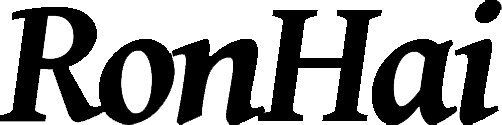Zsh 安装和配置
作者:隆海
发表于:2021-08-07
阅读次数:106
字数:586
阅读时间:~2分钟
mac上的终端默认是linux的操作,如果需要好看,操作有提示还是隐藏自己的用户名就安装zsh,以下是安装和使用的详细步骤
安装 zsh
ZSH 可以提高终端使用体验,是命令行终端必装软件,下面介绍在 MAC 与 UBUNTU 中的安装方法
安装软件
sudo yum update && sudo yum -y install zsh
设置当前用户默认shell
chsh -s /bin/zsh
或
sudo usermod -s $(which zsh) 用户名
注销帐号后执行,查看当前 shell 是否是 zsh
echo $SHELL
安装 git
yum install git
安装 oh my zsh
安装软件
sh -c "$(wget https://raw.github.com/ohmyzsh/ohmyzsh/master/tools/install.sh -O -)"
安装时以下错误
[root@localhost ~]# sh -c "$(wget https://raw.github.com/ohmyzsh/ohmyzsh/master/tools/install.sh -O -)"
--2022-03-09 00:58:26-- https://raw.github.com/ohmyzsh/ohmyzsh/master/tools/install.sh
正在解析主机 raw.github.com (raw.github.com)... 185.199.111.133, 185.199.108.133, 185.199.109.133, ...
正在连接 raw.github.com (raw.github.com)|185.199.111.133|:443... 已连接。
已发出 HTTP 请求,正在等待回应... 301 Moved Permanently
位置:https://raw.githubusercontent.com/ohmyzsh/ohmyzsh/master/tools/install.sh [跟随至新的 URL]
--2022-03-09 00:58:27-- https://raw.githubusercontent.com/ohmyzsh/ohmyzsh/master/tools/install.sh
正在解析主机 raw.githubusercontent.com (raw.githubusercontent.com)... 0.0.0.0, ::
正在连接 raw.githubusercontent.com (raw.githubusercontent.com)|0.0.0.0|:443... 失败:Connection refused。
正在连接 raw.githubusercontent.com (raw.githubusercontent.com)|::|:443... 失败:Connection refused。
解决办法
vim /etc/hosts增加以下内容
199.232.68.133 raw.githubusercontent.com
199.232.68.133 user-images.githubusercontent.com
199.232.68.133 avatars2.githubusercontent.com
199.232.68.133 avatars1.githubusercontent.com
修改主题
zsh 拥有丰富的主题
更改配置
vim ~/.zshrc
配置生效
source ~/.zshrc
插件扩展
配置文件
- 插件需要修改
~/.zshrc配置文件中的plugins配置段 - 在目录
~/.oh-my-zsh/plugins中默认存在了大量插件,只要添加到配置项中即可。 - 更新配置后使用
source ~/.zshrc命令重新加载配置
历史记录
这个插件需要单独下载
git clone https://github.com/zsh-users/zsh-autosuggestions ${ZSH_CUSTOM:-~/.oh-my-zsh/custom}/plugins/zsh-autosuggestions
下载后在配置文件的plugins下载后在配置文件的
plugins=(git history history-substring-search node npm wd web-search last-working-dir zsh-autosuggestions)
命令提示
首先下载插件
cd
wget https://mimosa-pudica.net/src/incr-0.2.zsh
加载插件
source incr*.zsh